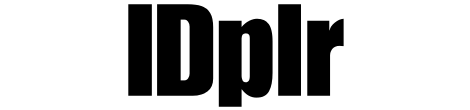FAQs for Notion:
1. What is Notion?Notion is an all-in-one workspace software that combines note-taking, task management, collaboration, and knowledge organization. It allows you to create and manage various types of content, such as notes, documents, databases, to-do lists, and more. How to Download
2. How can I access Notion?
Notion is available as a web application, desktop application (Windows and macOS), and mobile app (iOS and Android). You can use it on various devices, and your data syncs seamlessly across all platforms.
3. Is Notion free to use?
Yes, Notion offers a free plan with basic features and usage. There’s also a premium subscription called “Notion Pro” that provides advanced features, increased upload limits, and priority support.
4. What are some key features of Notion?
Notion offers features like flexible note-taking, databases with customizable properties, task and project management, collaboration tools, kanban boards, calendar integration, templates, and more.
5. Can I collaborate with others on Notion?
Yes, Notion supports real-time collaboration. You can share pages, databases, and documents with others, allowing them to edit and contribute simultaneously.
6. What are Notion’s templates?
Templates are pre-designed layouts that make it easy to create different types of content in Notion, such as meeting notes, project plans, personal journals, and more. They help you get started quickly with a structure already in place.
7. How can I use Notion templates?
To use a Notion template, you can either select one from the template gallery or import templates shared by other users. Once imported, you can customize the template to suit your specific needs.
8. Can I create my own templates in Notion?
Yes, you can create custom templates in Notion. Design a page or database with the layout you want, and then save it as a template. This way, you can reuse the structure for similar content in the future.
9. Is Notion suitable for personal and professional use?
Absolutely. Notion is versatile and can be used for personal organization, academic purposes, project management, team collaboration, and more. Its adaptability makes it suitable for a wide range of use cases.
10. How secure is Notion?
Notion takes security seriously. It offers features like two-factor authentication (2FA), data encryption, and permissions settings to ensure your information is protected.
FAQs for Notion Templates:
1. What are Notion templates?
Notion templates are pre-designed layouts or structures that provide a starting point for creating various types of content, such as notes, to-do lists, project plans, databases, and more.
2. How can I access Notion templates?
You can access Notion templates from the official Notion template gallery, which offers a variety of options for different use cases. You can also find templates shared by other Notion users online.
3. How do I use a Notion template?
To use a Notion template, simply import it into your workspace. You can do this by clicking on the “Import” option within Notion and selecting the template file. Once imported, you can customize and populate the template with your own content.
4. Can I customize Notion templates?
Yes, you can customize Notion templates to match your specific needs. You can edit text, rearrange sections, add or remove elements, and personalize the template to suit your preferences.
5. Can I create my own Notion templates?
Yes, you can create your own custom templates in Notion. Design a page, database, or layout according to your requirements, and then save it as a template for future use.
6. Are Notion templates available for free?
Yes, many Notion templates are available for free. You can find a variety of options in the Notion template gallery or shared by other users. Some creators also offer premium templates for purchase.
7. How can Notion templates enhance productivity?
Notion templates can save you time and effort by providing a structured starting point for your content. They eliminate the need to build layouts from scratch, making it easier to organize information and stay productive.
8. Can I share my customized templates with others?
Yes, you can share your customized templates with others. You can export the template as a file and then share it with fellow Notion users, allowing them to import and use your template.
9. Are there templates specifically for certain industries or purposes?
Yes, there are Notion templates designed for various industries and purposes, such as project management, content planning, personal goal tracking, academic note-taking, and more. You can find templates that cater to specific needs.
10. Can I collaborate with others using Notion templates?
Absolutely. You can collaborate with others using Notion templates by sharing the template with them. Once shared, you and your collaborators can work together to populate and update the template’s content.
FAQs for ChatGPT:
1. What is ChatGPT?
ChatGPT is a language model developed by OpenAI. It’s designed to generate human-like text based on the prompts it receives, making it capable of engaging in conversational interactions and providing informative responses.
2. How does ChatGPT work?
ChatGPT uses a type of artificial intelligence called a transformer neural network to understand and generate text. It learns from a vast amount of text data and uses that knowledge to generate coherent and contextually relevant responses.
3. What can I use ChatGPT for?
ChatGPT can be used for a wide range of applications, including drafting content, brainstorming ideas, answering questions, generating code, offering explanations, and even simulating conversations.
4. Where can I access ChatGPT?
You can access ChatGPT through various platforms, including OpenAI’s website or integrated into other applications and platforms that have integrated the ChatGPT API.
5. Is ChatGPT free to use?
While there might be free access options during certain periods, OpenAI often offers ChatGPT through a subscription or pay-per-use pricing model. This allows you to get more reliable and higher-quality results.
6. How do I use ChatGPT?
You can use ChatGPT by providing it with a prompt or a series of prompts. The model will generate a response based on the input you provide. You can engage in a back-and-forth conversation with the model to get more detailed responses.
7. Can ChatGPT understand context?
Yes, ChatGPT is designed to understand and maintain context during a conversation. It uses the context provided in previous prompts to generate responses that are relevant to the ongoing discussion.
8. Can I customize ChatGPT’s responses?
To some extent, yes. You can guide the conversation by using specific prompts and instructions. However, ChatGPT’s responses are generated based on its training data and may not always align exactly with your expectations.
9. Are there limitations to using ChatGPT?
Yes, ChatGPT has some limitations. It might produce plausible-sounding but incorrect or nonsensical answers. It can also be sensitive to input phrasing, and there’s a possibility it might generate inappropriate or biased content.
10. How can I provide feedback on ChatGPT’s responses?
OpenAI encourages users to provide feedback on problematic model outputs through the user interface. This helps OpenAI improve the model and address issues.
FAQs for ChatGPT Prompts:
1. What are ChatGPT prompts?
ChatGPT prompts are the input text that you provide to the model to initiate a conversation or request a specific type of response. They guide the model’s generation of text.
2. How do I craft effective ChatGPT prompts?
Crafting effective prompts involves being clear and specific about what you’re asking for. You can start with a greeting or an introduction, and then ask questions or provide instructions that guide the conversation in the desired direction.
3. Can I use multiple prompts in a conversation with ChatGPT?
Yes, you can use multiple prompts in a conversation with ChatGPT. Using previous responses or context in new prompts helps maintain a coherent and flowing conversation.
4. What type of prompts yield the best results?
Prompts that are concise, clear, and contextually relevant tend to yield the best results. Providing relevant information and being specific in your instructions helps guide the model’s responses.
5. Can I use ChatGPT prompts for creative writing?
Absolutely. You can use prompts to brainstorm ideas, create dialogue, draft paragraphs, or even generate entire pieces of creative writing.
6. How do I handle ambiguous prompts?
If a prompt seems ambiguous, consider providing additional context or specifying what you’re looking for in more detail. This can help the model generate a more accurate response.
7. Can I adjust prompts if I’m not getting the desired output?
Yes, adjusting prompts is a common practice. Experiment with different phrasings and instructions to guide the model toward the desired response.
8. How do I prevent biased or inappropriate responses in ChatGPT?
Avoid using prompts that may lead to biased or inappropriate content. If you encounter such responses, you can modify your prompts to be more explicit about the type of content you’re looking for.
9. Can I continue a story or conversation using prompts?
Absolutely. You can continue a story or conversation by referring to previous prompts or responses. This helps maintain the context and flow of the interaction.
10. Can I use prompts to generate code or technical content?
Yes, you can use prompts to generate code snippets, technical explanations, and other types of content related to programming and technology. Just ensure your prompts are clear and specific.
Types of Private Label Rights (PLR) licenses:
1. Basic PLR (Private Label Rights): Basic PLR allows you to modify the content, rebrand it, and claim authorship. You can usually use the content for personal or commercial purposes and sell it as your own product.
2. Resell PLR: Resell PLR grants you the right to sell the content as-is, without the need to modify it. You can resell the content to your customers, but they may not have the right to modify or rebrand it.
3. Master Resell Rights (MRR): With Master Resell Rights, you can resell the content to others along with the rights for them to resell it as well. This means your customers can also become resellers, expanding the distribution network.
4. Giveaway PLR: Giveaway PLR allows you to offer the content for free to your audience. This can be used to attract subscribers to your email list or to provide valuable resources to your audience.
5. Personal Use PLR: Personal Use PLR restricts you from reselling or distributing the content to others. You can only use it for your personal benefit, such as for educational purposes or personal reference.
6. Unrestricted PLR: Unrestricted PLR provides you with the most freedom. You can modify, resell, give away, and use the content in various ways, often with very few restrictions.
7. Limited PLR: Limited PLR comes with specific restrictions on how you can use the content. These restrictions might include limitations on where you can sell the content or how many copies you can distribute.
8. Niche-Specific PLR: Niche-Specific PLR refers to content that is focused on a particular niche or topic. These PLR packages often include articles, eBooks, or other content tailored to a specific industry or interest.
9. High-Quality PLR: High-Quality PLR is content that has been well-researched and professionally written. It’s often more expensive than other types of PLR due to its quality and potential for customization.
10. Source Code PLR: Source Code PLR is often related to software or programming. It provides you with the source code of a software product, allowing you to modify and rebrand the software as your own.
11. Graphics and Templates PLR: This type of PLR includes graphics, templates, website designs, and other visual elements that you can modify and use for your projects.
12. Audio and Video PLR: Audio and Video PLR provides you with audio clips, music tracks, video content, or even complete video courses that you can use, modify, and sell.
13. Social Media PLR: Social Media PLR includes content specifically designed for social media platforms, such as posts, images, and quotes, which you can customize and share on your social media channels.
It’s important to carefully review the terms of the PLR license associated with any content you purchase, as the specific rights and limitations can vary widely between different types of PLR.
FAQs for PLR eBooks:
1. What does “PLR eBooks” mean?
PLR stands for “Private Label Rights.” PLR eBooks are digital books that are created by authors or content creators and sold with certain rights that allow buyers to modify, rebrand, and even resell the content under their own name or brand.
2. Can you explain Private Label Rights (PLR) in more detail?
Private Label Rights (PLR) grant buyers the freedom to use the eBook’s content as if they had created it themselves. This typically includes the ability to modify the content, add their own branding, and even sell it as their own product.
3. How can I use PLR eBooks?
PLR eBooks can be used in various ways. You can edit the content to make it unique, add your branding and authorship, and sell it as a product. You can also offer it as a free resource to build your email list, use it as blog content, or use excerpts for social media posts.
4. Are PLR eBooks free to use?
PLR eBooks are not necessarily free to obtain, but once purchased, you usually have the right to use, modify, and sell them according to the terms outlined by the PLR seller.
5. Can I resell PLR eBooks as my own product?
Yes, one of the common uses of PLR eBooks is to rebrand and resell them under your name or brand. This can be an efficient way to create products without starting from scratch.
6. Can I modify PLR eBook content?
Absolutely. PLR eBooks are designed to be editable. You can modify the content to make it more relevant to your audience, add your insights, and tailor it to your specific needs.
7. Are there any restrictions when using PLR eBooks?
The restrictions on PLR eBooks depend on the license terms set by the seller. Some licenses may have limitations on how you can use the content, such as prohibiting certain types of content or specifying where and how you can resell it. Always review the license terms before use.
8. Can I claim authorship of a PLR eBook?
Yes, with most PLR eBooks, you can claim authorship once you’ve rebranded and modified the content to reflect your voice and expertise.
9. Where can I find PLR eBooks?
PLR eBooks are available from various online marketplaces and PLR content providers. A simple web search for “PLR eBooks” will yield numerous options.
10. Are PLR eBooks high-quality content?
The quality of PLR eBooks can vary widely. Some providers offer well-researched and professionally written content, while others may provide lower-quality material. It’s important to choose reputable sources for PLR content.
11. Can I offer PLR eBooks for free?
You can offer PLR eBooks for free if the terms of the PLR license allow it. Some licenses might require you to sell the content, while others permit you to give it away as a free resource.
12. Can I combine multiple PLR eBooks into one product?
Yes, you can combine multiple PLR eBooks to create a comprehensive product. This can be useful for creating value-packed resources for your audience.
13. Do I need to credit the original author of a PLR eBook?
In most cases, you don’t need to credit the original author of a PLR eBook, as you have the rights to rebrand and claim authorship. However, always review the license terms to ensure you’re complying with them.
14. Can I sell PLR eBooks on platforms like Amazon Kindle?
Some PLR licenses may restrict you from selling the content on certain platforms like Amazon Kindle. Make sure to check the license terms to understand where you can sell the content you’ve acquired.
15. Can I hire someone to modify PLR eBook content for me?
Yes, you can hire freelancers or content creators to modify and improve the content of PLR eBooks to better match your brand and audience. Just ensure that the modifications align with the terms of the PLR license.